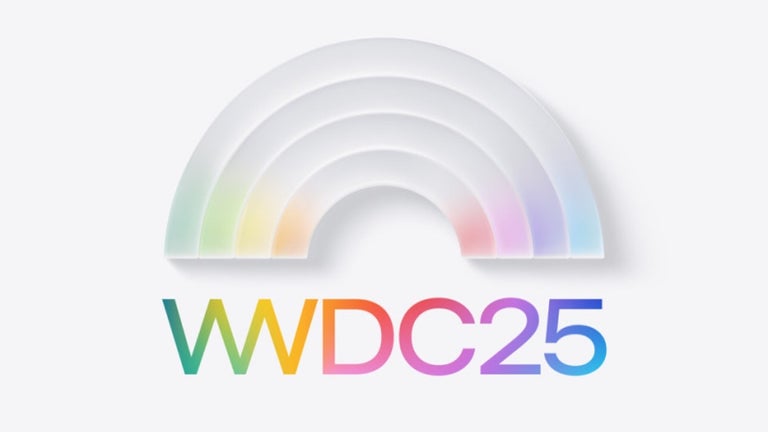Squint Blur Tool: Easily Blur Page Elements for Screen Captures or Recordings
Squint Blur Tool is a Chrome extension developed by Clinton McKay. As a free add-on in the Browsers category, this tool is designed to help users blur page elements for the purpose of screen captures or recordings.
With Squint Blur Tool, you can conveniently add buttons to any page. These buttons allow you to easily blur or un-blur specific areas of the page by simply dragging them over the desired content. To reveal the buttons, simply double click anywhere on the page, and to hide them, double click again.
Whether you're capturing screenshots for presentations, creating tutorials, or recording videos, Squint Blur Tool provides a quick and straightforward solution to blur sensitive information or focus on specific areas of interest. Its intuitive interface and easy-to-use functionality make it a valuable tool for anyone in need of visual privacy or enhanced visual focus.